TCP/IP is a set of rules that allow computers to communicate with each other on a network such as the Internet.
Currently, we do a lot of our work over the internet, one of the systems that help this the most is TCP/IP, which is the subject of this article.
TCP/IP is the set of rules for computers to communicate. These rules make it easy to expand the network.
TCP/IP briefly determines how computers communicate. Thanks to TCP/IP, information exchange is settled in a certain order.
You can refresh your knowledge by reading this content before starting the article, or you can learn the necessary information to get started.
What is Network Protocol?
A communication protocol or network protocol is a standard accepted set of rules for organizing data to enable communication between two or more computers.
network protocols apply a set of rules when you send data to a different device over the same network, thus you can send data with these rules.
IP vs TCP – What’s the Difference?
Technically TCP and IP are two different computer networking protocols but they are combined as we cannot use one without one.
The IP is the part that holds the address from which the data is sent. TCP, on the other hand, is responsible for delivering data when this address is found.
For instance, suppose two computers are communicating. 1. The computer has an address indicating its location (IP), and when this address is found, data is transmitted with some techniques (TCP).
TCP/IP How to Work?
The TCP/IP model consists of 4 layers, different protocols are used in these layers, and the model is formed as a result of the combination of all these protocols.
The TCP/IP Model was developed by the US Department of Defense to determine how computers transfer their data between themselves.
This model sends data without data loss, if data is lost, resending is started or sending is stopped.
Each layer in the TCP/IP model has its own task and protocols, these layers work to transmit data from start to finish.
The model first works from the bottom up and sends the data to the other system, and the receiving system runs the model in reverse, combining the data and making it meaningful.
TCP/IP Model Layers
data link layer, network layer, transport layer, and application layer are layers of the TCP/IP model.
We lined up the layers from sender to receiver, which indicates that the data will come out of our device first.
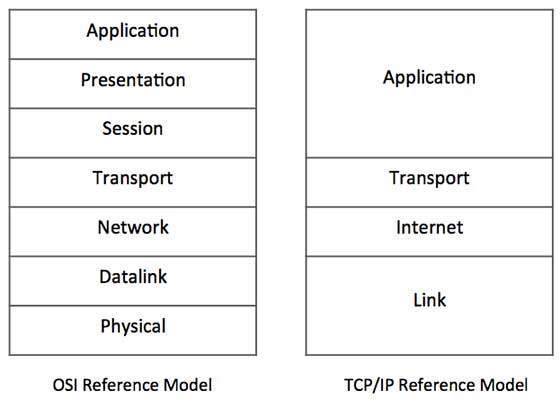
Above we see a sequence of TCP/IP layers. We will examine all layers starting from the top. (You can read about the OSI layer here).
1 – Application Layer
The application layer is all the components on the website you are currently reading.
Your files, data, or any other information is sent from this layer to the transport (TCP) layer.
Data from this layer is transferred to the transport layer with the help of ports. There is a separate port for each application protocol (for example, HTTP: 80)
2 – Transport Layer
This layer does not deal with any content, so its only task is to move data to the network layer. The network layer determines where it will carry the information.
Data is transported with the help of TCP or UDP. TCP protocol cares about data integrity (preventing errors), UDP, on the contrary, just sends data.
Therefore, TCP is a safer choice than UDP, but the UDP protocol does not have any filtering so UDP is faster than TCP.
In this layer, the received information is fragmented (packet sizes are reduced to kb). TCP can only forward packets smaller than 65535 bits.
3 – Internet Layer
We mentioned that any address is not considered in the transport layer, which is true, no information is taken care of, and only data is sent.
To which address (IP address) the data will be sent is determined in this layer. Your data is delivered to your network with IP address.
Now you understand better why the name of the model comes from 2 protocols TCP/IP protocols are seen as 1 protocol because TCP cannot send the data to the right place on its own.
4 – Media Acess Layer
This layer determines which device the data will go to with the help of a MAC address and sends the data to physical or wireless.
MAC addresses are specially processed while being produced on each device. These addresses determine which device the data will be transmitted to.
IP address connects you to the global internet while MAC represents your device. You can think of it as an IP address as home and MAC address as a computer.
