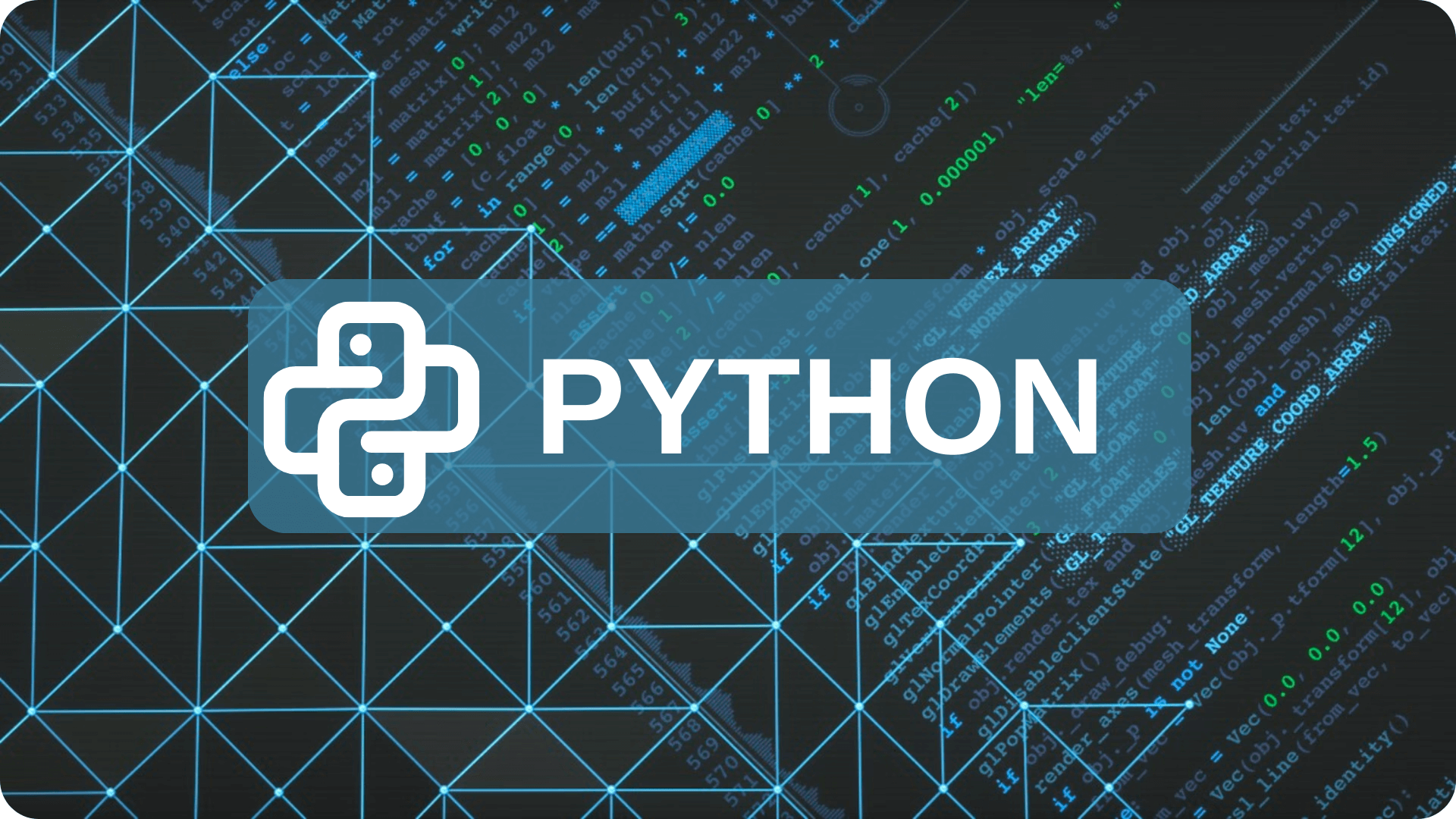In the Python programming, the ability to handle errors effectively is a cornerstone of writing reliable and maintainable code. In this article we will learn error handling in python programming.
Understanding Python Errors
Python errors come in various forms, each providing valuable insights into what went wrong. From SyntaxErrors to TypeErrors, understanding the basics of Python errors and interpreting tracebacks is the first step toward effective error handling.
- SyntaxError occurs when the Python interpreter encounters code with improper syntax, making it unable to parse and execute the program.
- IndentationError arises when there are issues with the indentation of code blocks, violating Python’s strict indentation rules.
- NameError occurs when the interpreter encounters a name (variable, function, etc.) that is not defined in the current scope.
- ValueError raised when a function receives an argument of the correct type but an inappropriate value.
- TypeError arises when an operation or function is applied to an object of an inappropriate type.
- ZeroDivisionError occurs when attempting to divide a number by zero, which is mathematically undefined.
Knowing these error types make you understand understand the problem in code easily. Now let’s pass to another subject that we will see how to handle these errors in code.
The try-except Statement
The try-except block serves as the fundamental structure for catching and handling exceptions. This section we will see how to prevent unexpected crashes and enhance code resilience.
# Example of a try-except block
try:
result = 10 / 0
except ZeroDivisionError as e:
print(f"Error: {e}")
result = None
print(result)Error: division by zeroIn this simple code, we prevent unexpected crush and we give information to user about the error. In try block we define a operation and in except block we give a solution if this error happened.
Important: If there is another error type except ZeroDivisionError ‘except’ block won’t generate a solution for this. Because except block just prepared for ZeroDivisionError errors.
def SimpleFunction():
try:
userInput = input("Enter a number: ")
result = 10 / int(userInput)
print("Result:", result)
except Exception as e:
print(f"An error occurred: {e.__class__}")
SimpleFunction()Enter a number: a
An error occurred: <class 'ValueError'>In here we input wrong value type and try except statement generate ValueError to us. __class__ (for more info)is using for get class of error. In this try except statement all errors can execute ‘except’ block.
Handling Multiple Exceptions
In real-world scenarios, code encounters various exceptions. This section introduces handling multiple exceptions using distinct except blocks, offering a more granular approach to error management.
# Example of handling multiple exceptions
try:
value = int("abc")
except ValueError:
print("Invalid value for conversion to int.")
except TypeError:
print("Type mismatch.")Invalid value for conversion to int.
Type mismatch.In here we try to convert ‘abc’ string to integer. First except block catches a ValueError and print out the error, after except block catches also TypeError and print out next error.
- ValueError:
- Problem: Wrong kind of information.
- Example: Asking to change letters into numbers.
- TypeError:
- Problem: Doing the wrong thing with information.
- Example: Trying store int(‘abc’) in a variable
In simple terms, ValueError is about having the wrong details, and TypeError is about doing the wrong action with those details.
The else and finally Clauses
The else and finally clauses complement the try-except block, allowing developers to execute specific code when no exceptions occur (else) or ensuring certain code always runs, regardless of exceptions (finally). These clauses contribute to a more comprehensive error-handling strategy.
# Example of using else and finally clauses
try:
result = 10 / 2
except ZeroDivisionError as e:
print(f"Error: {e}")
else:
print("No error occurred.")
finally:
print("This always runs regardless error")No error occurred.
This always runs regardless errorWhen the except block doesn’t catch any errors, the else statement is executed, printing ‘No error occurred.’ Additionally, the finally statement always runs, whether an error occurs or not.
Raise Statement
Sometimes, developers need to raise exceptions intentionally. This section explores the raise statement, offering insights into when and how to use it effectively in Python code.
# Example of raising an exception
def divide(x, y):
if y == 0:
raise ValueError("Cannot divide by zero.")
return x / y
try:
result = divide(10, 0)
except ValueError as ve:
print(f"Error: {ve}")Error: Cannot divide by zero.In here when y equal to 0 we raise a ValueError. ‘try’ statement can catch this error and execute except statement. In here ValueError also returns a text to make it more clear.
Custom Exceptions
For more specialized scenarios, creating custom exception classes can add clarity and specificity to error messages. This section guides developers through the process of designing and utilizing custom exceptions, enhancing code readability and maintainability.
# Example of a custom exception
class CustomError(Exception):
def __init__(self, message="A custom error occurred."):
self.message = message
super().__init__(self.message)
try:
raise CustomError("This is a custom error.")
except CustomError as ce:
print(f"Caught an exception: {ce}")Caught an exception: This is a custom error.Introduction to contextlib
Introducing contextlib and contextmanager for clean error handling. This enhances resource management and simplifies errors in specific scenarios.
contextlib efficiently manages resources in a Python program. With a with statement, it allocates and releases resources, ensuring proper cleanup once the block finishes.
# Example of using a context manager
from contextlib import contextmanager
@contextmanager
def error_handler():
try:
yield
except Exception as e:
print(f"An error occurred: {e}")
# Using the context manager
with error_handler():
result = int('abc')An error occurred: invalid literal for int() with base 10: 'abc'Logging and Debugging
Effective error handling involves more than just catching exceptions. This section covers the use of Python’s built-in logging module for error logging and provides tips for debugging, enabling developers to trace and resolve issues efficiently.
# Example of logging errors
import logging
logging.basicConfig(level=logging.ERROR)
try:
result = 10 / 0
except ZeroDivisionError as e:
logging.exception("Error")logging.basicConfig(level=logging.ERROR) configures the logging system to capture messages with a severity level of error or higher. This means it will capture error and critical messages.
The try block contains code that might raise an exception. In this case, it attempts to perform a division operation (10 / 0) and it raise a ZeroDivisionError.
when except block catch an error, logging.exception("Error") logs the error message using the logging system. The ERROR level indicates the severity of the logged message (for more info).
Exception function also returns a Traceback to show the mistake that you do in code. It can make your job easier while debugging.
Conclusion
Mastering error handling in Python is an essential skill that pays dividends in code stability and maintainability.
By understanding the nuances of Python errors and implementing effective error-handling strategies, developers can produce more resilient and reliable software.