Hi, game developers and the game designers, students, or anybody else. In this write, we going to look at how to make games. Actually, we look at how to making indie games.
Before start, let’s get along, these steps are general game-making rules but if you are an indie developer you can all of these rules alone but if you work in a professional company you should share this rule with teammates.
Step 0: Learn Technicals Subjects And Play Games

This step is not contained in making games, so this step for those who don’t know anything else about game development, designer, or gaming types etc.
Firstly, don’t think “Which game engine, Which programming language”. Because you should first learn games, games are your job.
At least, play all game types, you also have to play games you are bored with, write down why you don’t like them and how to improve them. You will then use this information in your game.
Then, you ready to learning technical subjects. You should learn game engine logic, programming logic, algorithms, programming languages (C++ or C#). Meanwhile, you should continue to play games and learn game logic, this process may take a long time but after that, you are ready for making games.
Step 1: Find Subject And Select Game Type
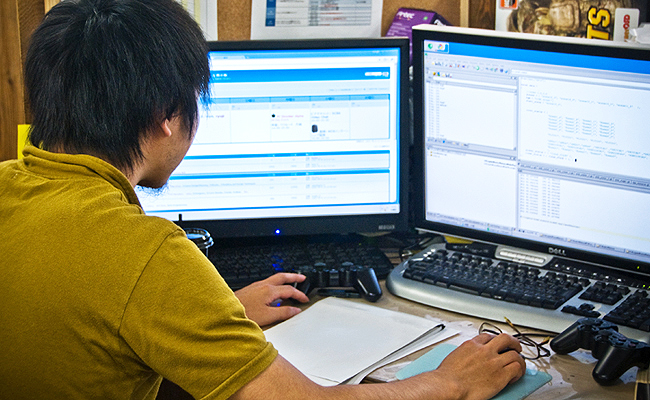
Firstly, before start making a game, you should find the subject and understand what genre your game idea fits (If it doesn’t fit anything, congratulations you’ve discovered a new game kind.)
Step 2: Creating Character and Place Design
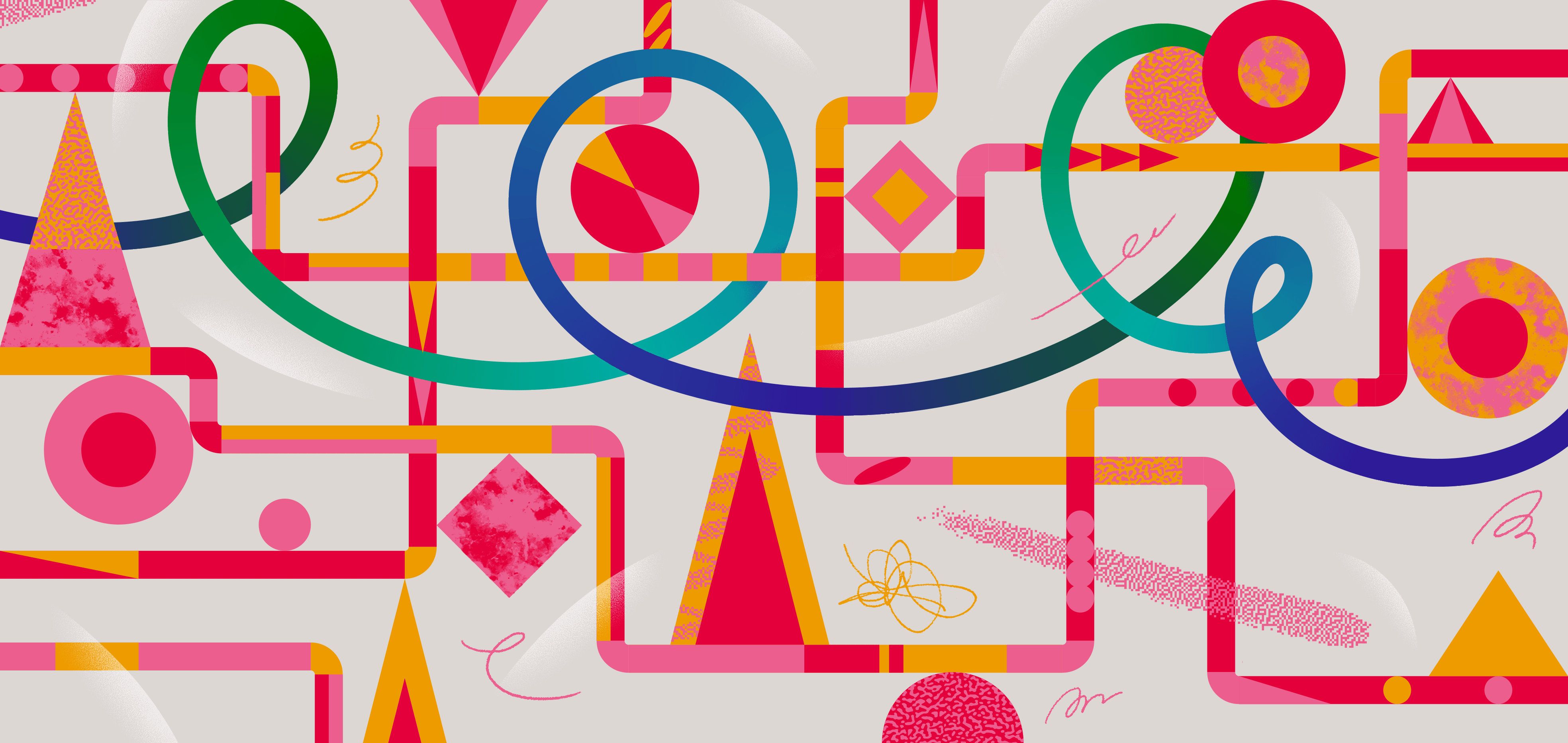
I want to give you a suggestion, do not start by coding the mechanics or controls, briefly leave the programming work to the end.
The biggest reason for this is that the game looks very different when it comes to visual factors, after you finish your design work, you can switch to programming.
So what should I design (or buy) first, design you should your main character and the place as a sketch. After finishing these designs, we are ready to program.
There is not only character designs in this section, of course you can finish all other design work here.
Step 3: Coding Character Mechanics and Other Subjects

We’ll start coding in Step 3, starting by coding key factors such as character mechanics, life systems.
In this step, you will take care of your main coding tasks, you can handle every coding project you can think of in this section.
Step 4: Animations!

Animations are one of the most important factors in a game, the reason we add your animations after coding is to work with the codes, after adding your animations, we move on to another important stage.
Step 5: Test Game And Fix Issues

In this section, we have to deal with problems, animation problems, bugs in the code, basic problems, complex problems, in short, you should solve all problems in this step.
However, it is worth mentioning, of course, you can repeat this step 3-5 times, the other steps can be repeated 3-5 times.
Step 6: Update Game And Improve Game

When our game is finished, errors may continue to appear. You should fix these errors with updates, you can also add new features, for example, let’s give an update steps.
We want to add a new boss to the game, we can repeat the previous steps. First, we can start design the character after that, we can code boss mechanics and artificial intelligence, add animations to the character, and test it and fix its mistakes.
Important Warning
Every game is not the same, so there may be intermediate steps other than these steps, or you can go back to one step 10 times, we shared the main steps with you here, customize it is entirely up to you.
Thanks For Reading!
