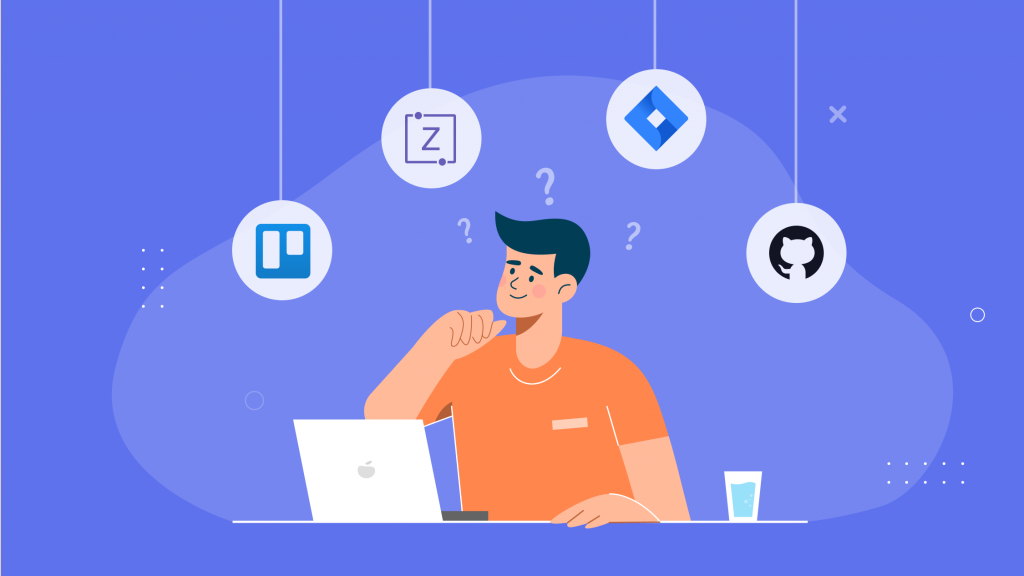Data science is a field of study that requires working with many tools. In this article, I have compiled the tools that will enable you to work like a professional.
1 – Windows Terminal
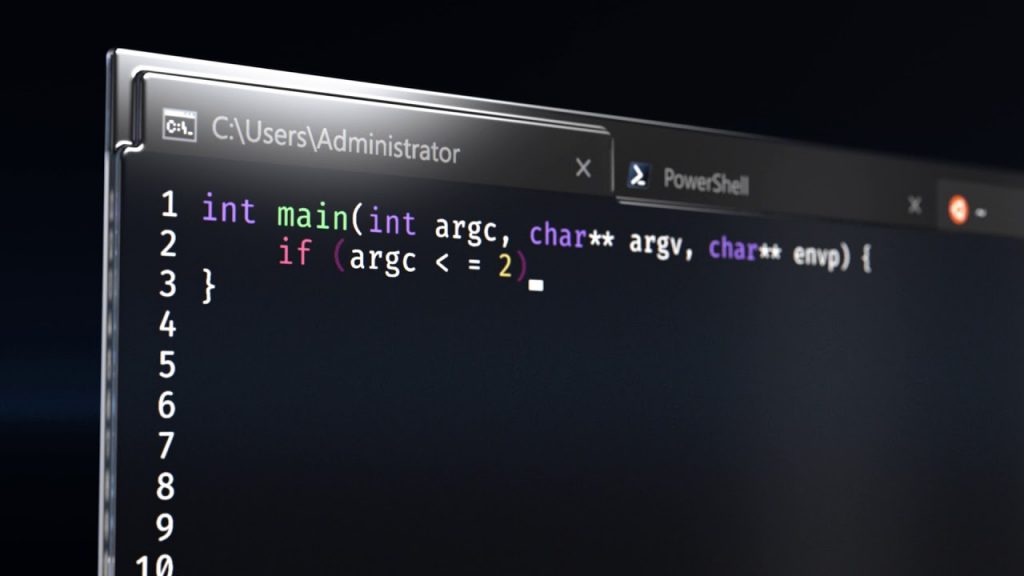
If you are a Windows user and use software like Powershell, you may prefer Windows Terminal instead.
You can run any command-line application from Windows Terminal (including PowerShell and CMD). Windows terminal is very useful when writing code.
Price: Free
Operating systems: Windows
2 – Github Desktop App
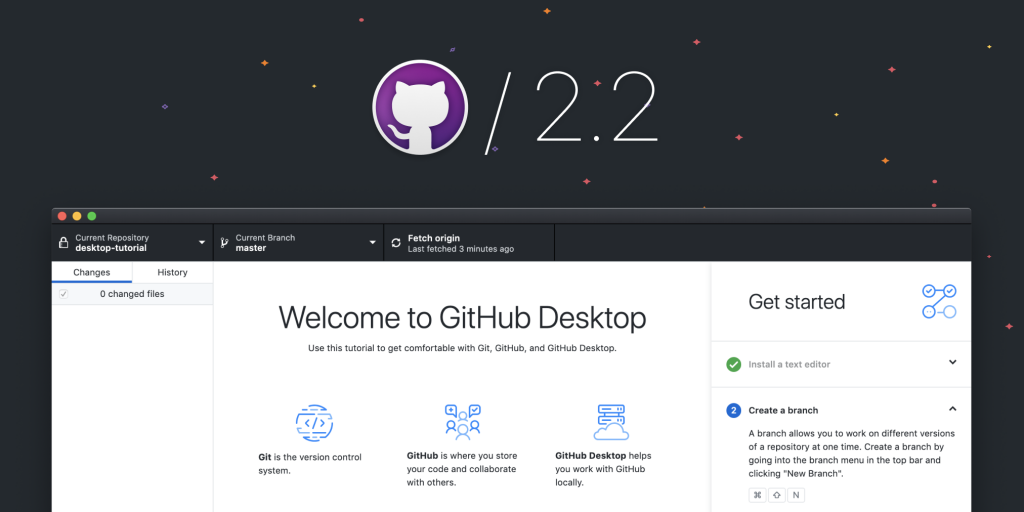
You may be using Github from a code editor or your internet browser, but Github Desktop will make it easier when you write code.
If you are dealing with images, Github offers desktop Expanded image diff support, which makes it easier to find differences between images.
Perhaps one of the best features of Github Desktop is that it can connect to your favorite code editor and shell, and once you’re done, you can easily manage projects in Github Desktop.
Price: Free
Operating systems: Windows, macOS, Linux
3 – Google Colab

A tool often used in data science that you may have seen before is the Colab Notebook from Google.
It can be considered as a cloud-run version of Jupyter Notebook that does not run on your computer, it also offers free GPU usage.
It is very useful to use Google Colab because of these features, and there is no need for any installation, you can start coding immediately with your web browser.
Price: Free
Operating systems: Any device with internet access
4 – JetBrains DataSpell
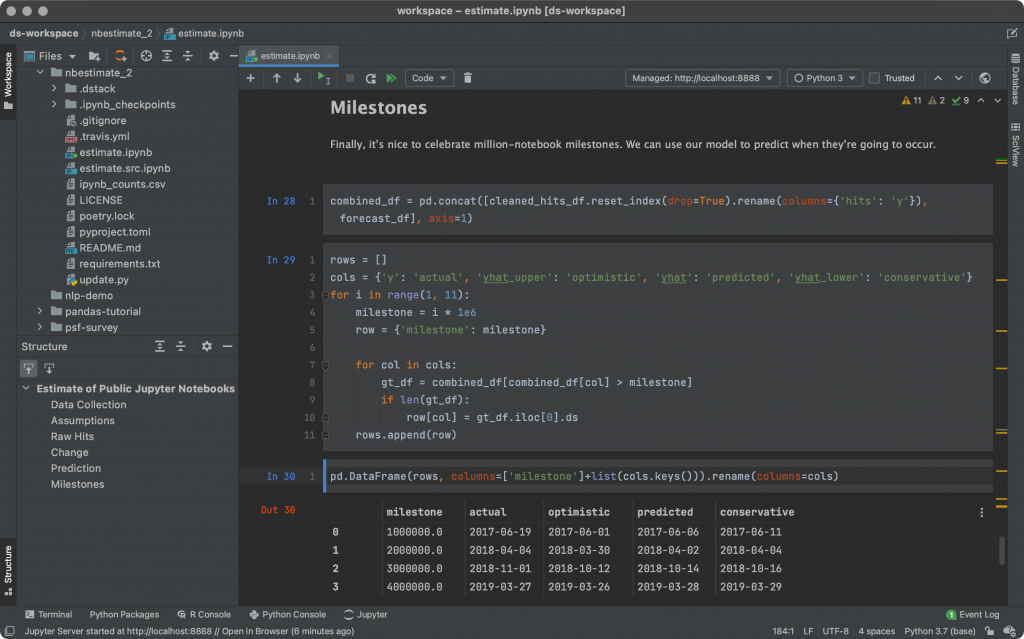
DataSpell is a tool that I would like to add to the list, although it is not currently on the market. Although it is free in preview, it will most likely be paid software.
Dataspell has Jupyter Notebook, code assistant, debugger, Javascript and Markdown support, Conda integration, SQL Database Support, and more.
It also allows you to use popular tools together, it has a completely reworked interface for data scientists.
Price: Preview Version is Free (It’s Changeable)
Operating systems: Windows, macOS, Linux
5 – DB Browser For SQLite
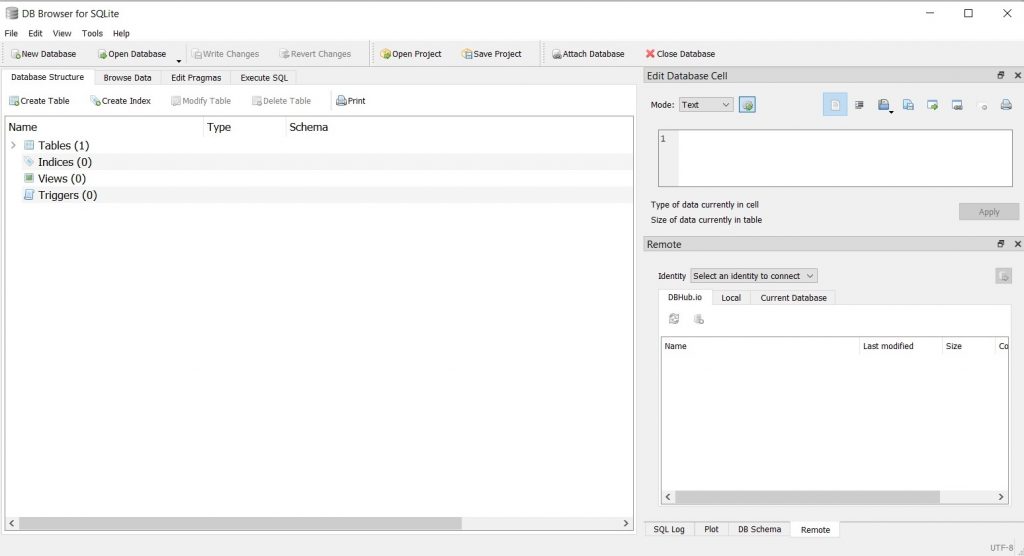
You can use DB Browser to visualize databases while working with SQLite. It offers similar features to MySQL RDMBS.
Since SQLite is designed for use in other programming languages, it does not come with a visualization tool, you can visualize your database with this software.
Price: Free
Operating systems: Windows, macOS, Linux
6 – Power BI

a data visualization tool developed by Microsoft., in Power BI you can visualize data without coding, However, if you know to code, you can also use scripts in Power BI.
Visualization in Power BI can be useful for large companies as there are no memory and speed restrictions, so it’s one of the essential tools in 2021.
Price: Paid (9.99$)
Operating systems: Windows
7 – Google Cloud Platform
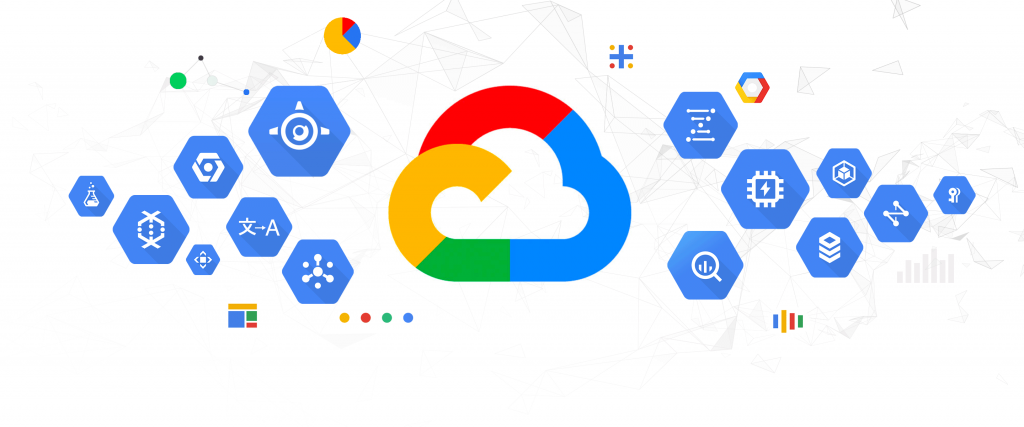
I mentioned the benefits of the Cloud for data scientists in this article, if you are just starting to use the cloud, the Google Cloud Platform is for you.
$300 free credit, access to all tools, no memory and speed restrictions, beginner-friendly, these features are shows why Google Cloud Platform is a valuable tool.
Price: Paid (You can use 20+ Products for free with limits)
Operating systems: Any device with internet access
8 – Apache Spark

Apache Spark is an open-source parallel processing framework that improves performance by providing memory management used to analyze large datasets.
In short, Apache Spark architecture takes your Spark program and divides it into small tasks with the help of drivers, each executor executes a task, and the cluster manager controls drivers and executors.
Spark advantages: Fast, Provides Powerful Caching, supports popular programming languages (Java, Python, Scala, R, Python)
Price: Free
Operating systems: Windows, macOS, Linux
9 – RapidMiner
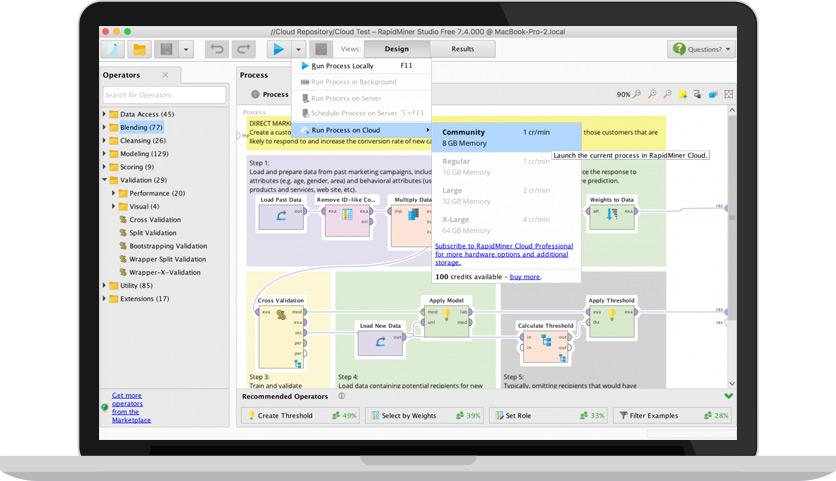
RapidMiner is a software platform developed for machine learning, data mining, text mining, predictive analysis, and business analysis purposes.
RapidMiner Studio is the Data Science Team’s Visual Workflow Designer. It is a platform with guided analytics that is code-optional. It has over 1500 functions that enable users to automate preset connections, built-in templates, and repeated operations.
Price: Free and Paid Versions is exists
Operating systems: Windows, macOS, Linux
10 – Github Codespaces

It is a visual studio code tool that can be accessed by browser and computer software supported by high-performance VMs.
You can access all the features of Visual Studio Code, the main difference is that it is faster and efficient than your computer, you can adjust the hardware properties according to the project.
It can be useful if you are a frequent user of Visual Studio Code, but you do have not good hardware or want to dedicate your computer hardware to a different process.
Price: Paid (2 cores & 4GB RAM: 0.18$ per hour , 4 core & 8GB RAM: 0.36$ , 8 core & 16GB RAM: 0.72$ , 16 core & 32GB RAM: 1.44 , 32 core & 64GB RAM: 2.88$)
Operating systems: Any device with internet access