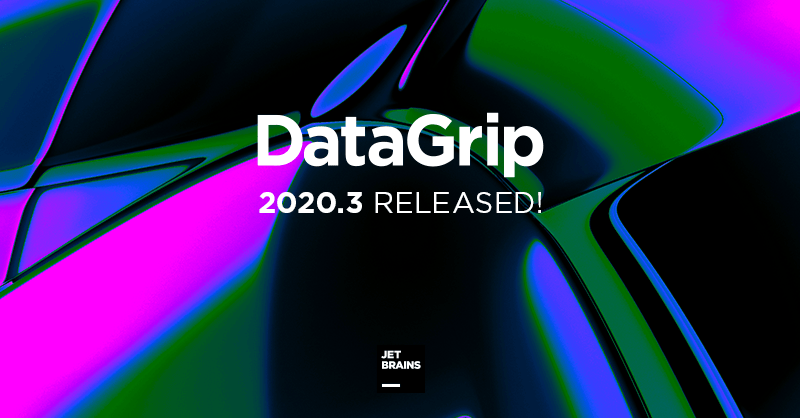Many database administrators have heard of the Data Grip program, it may be set up hard for new users, but don’t worry, you will have prepared your own environment at the end of this article.
What is Data Grip?
It is a great IDE where you can handle all your database work, you can use and manage all your databases together. In this article, only Mysql will be installed, but you can install other database software with the same methods.
How to Install Data Grip?
The installation of data grip is very simple, you can download Data Grip from here, after a short installation, the program will be in your hands, the main issue here is to connect the database software.
Connect Mysql and DataGrip
Run Mysql Server to connect, if not, reconfigure the server settings via Mysql Installer. You can start the server via workbench via the server – start/stop menu. Now we can install it on Data Grip.
Press the + button on the top button, then fill in the information in the menu that appears according to the server and add the name of the data set you want to the URL section.