With the One UI 3.1 update launched by Samsung, more Galaxy users will now be able to take advantage of new features and camera improvements. The powerful features of Galaxy S21 Series devices will meet with users in many new models such as Galaxy S20, Galaxy Note20, and Galaxy Z Series. Here are the innovations that come with the new update…
Samsung Electronics has announced that the latest One UI 3.1 update will be on the Galaxy S20 Series (Galaxy S20, Galaxy S20 +, Galaxy S20 Ultra, and Galaxy S20 FE) and Galaxy Note20 Series (Galaxy Note20, Galaxy Note20 Ultra), as well as Galaxy Z Fold2 and Galaxy Z Flip, Announced that it has started airing for the series.
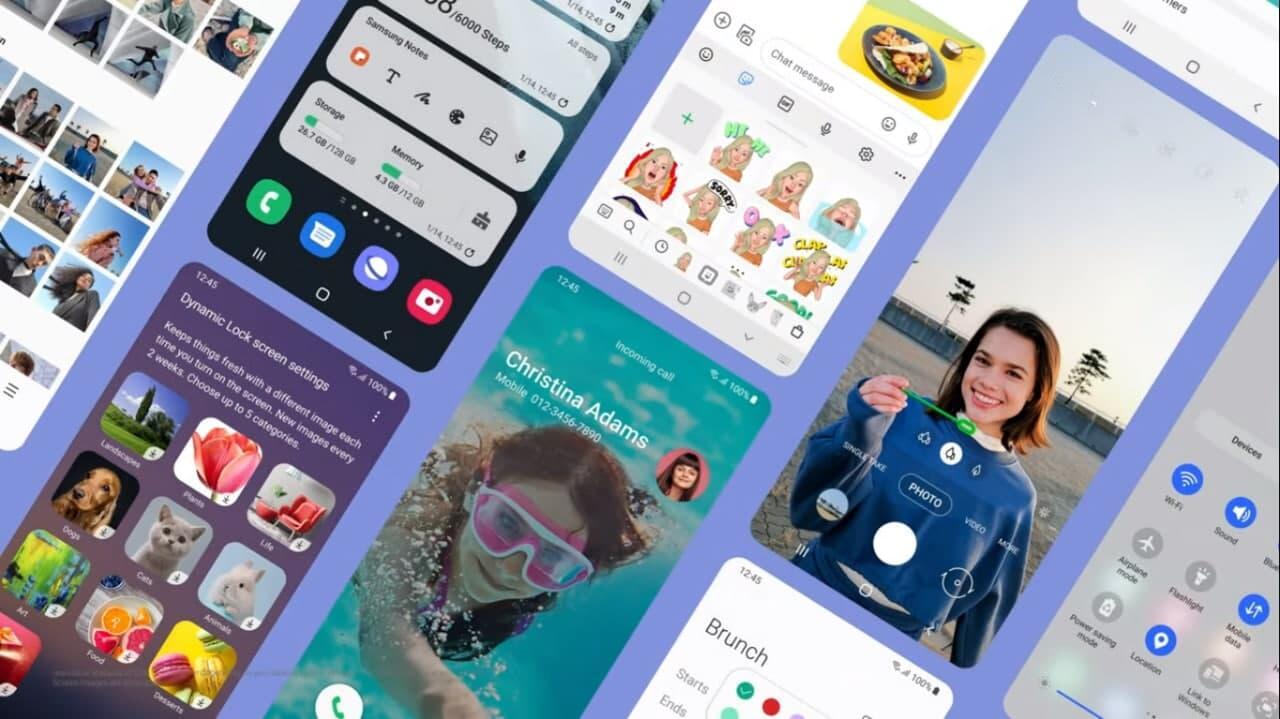
The update for the Galaxy S21 Series for the first time offers new camera features that enable users to capture and edit breathtaking photos and videos, as well as new smart features that improve daily life.
“At Samsung, we are committed to continuing to provide our users with up-to-date mobile experiences throughout the lifecycle of our devices,” said TM Roh, President, and CEO of Samsung Electronics Mobile World. Following the release of 3rd generation Android operating system upgrades for selected Galaxy devices, we are offering new and powerful features to our users at the same time. The latest One UI 3.1 update we released is one of the important steps we have taken within the framework of this mission we are carrying. “
New features to be introduced with the update
Galaxy S21 Series with One UI 3.1 feature makes it easier than ever to capture stunning photos and professional-level videos with the new and amazing camera feature it offers. Owners of devices that will benefit from the One UI 3.1 update will have the opportunity to experience the following features.

Users will never miss a moment with the advanced One-Click Multi-Shot feature that can capture images in still image and video formats at the same time with a single touch. The new Object Delete tool, which comes with the One UI 3.1 update, also helps to get the perfect image after shooting. Users can use this smart photo editing tool to effortlessly remove unwanted parts from their photos without the need for time-consuming manual editing. When they want to delete distracting objects, when they touch the area they want to remove, the relevant area is automatically selected and deleted.
The One UI 3.1 update also includes advanced touch autofocus and auto-exposure control features. Thanks to these features, the focus, and brightness of the photos can be changed more easily than ever before, so the best frames can always be captured. By simply swiping to the right or left on any part of the screen, the brightness of the image can be adjusted before shooting.
One UI 3.1 also introduces the new Multi-Mic Recording feature. This feature enables audio recording of both the phone and connected Bluetooth devices such as Galaxy Buds Pro, Galaxy Buds Live, and Galaxy Buds + while in Professional Video mode. Whether the vlogger he wants is a musician who wants a scene he wants to be heard remotely, or who wants to achieve a more professional sound with his own voice and instruments, we can make their creativity speak by using the Multi Microphone Recording feature and can shoot videos that appeal to both the eyes and the ears. The Gallery application, where the best shots and favorite moments are saved, is also the day writing. The gallery now groups and organizes videos and photos in a stream that is more compact and easier to navigate.

This is really interesting, You’re a very skilled blogger.
I have joined your feed and look forward to seeking more of
your wonderful post. Also, I’ve shared your web site
in my social networks!
We are a group of volunteers and opening a brand new scheme in our community.
Your web site provided us with helpful information to work on. You’ve performed
an impressive activity and our whole group will be thankful to you.