All the physical parts of the computer are called hardware, in this article, we will examine all the hardware. In this article, we will examine the interior equipment, there is no external equipment.
Motherboard

The motherboard is the main circuit board of the computer. It is a thin board that holds the CPU, memory, hard drive and optical drive connectors, expansion cards for video and audio control, and connections to computer ports (such as USB ports). The motherboard connects directly or indirectly to every part of the computer.
Procceser
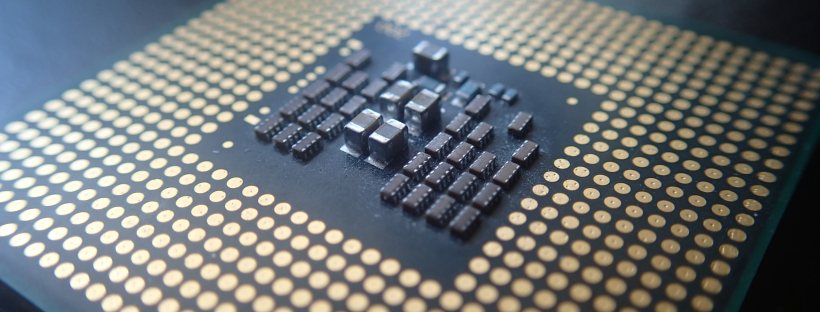
The central processing unit (CPU), also known as the processor, is located inside the computer case on the motherboard. It is sometimes referred to as the brain of the computer and its job is to execute commands. Every time you press a key, click the mouse or launch an application, you send instructions to the processor.
The processor is usually a two-inch square ceramic square with a silicone chip inside. The chip is usually the size of a thumbnail. The processor fits into the processor socket on the motherboard, which is covered by a heat sink, an object that absorbs heat from the processor.
Processor speed is measured in megahertz (MHz) or millions of instructions per second; and gigahertz (GHz), or billions of instructions per second. A faster processor can execute instructions faster. However, the actual speed of your computer depends on the speed of many different components.
Ram
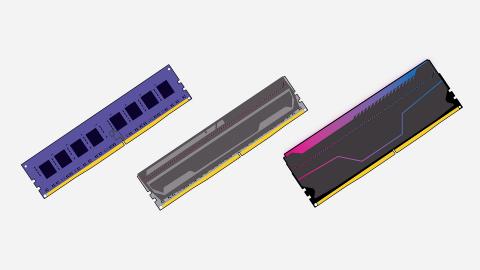
RAM is the short-term memory of the system. Each time your computer performs a calculation, it temporarily stores data in RAM until it is needed.
After turning off the power of the computer, the short-term memory disappears. If you are working on documents, spreadsheets, or other types of files, you need to save them to avoid loss. When saving files, the data will be written to the hard disk as long-term storage.
Hard drive

The hard drive is a location where software, documents, and other files are stored. Hard drives are long-term storage devices, which means that even if the computer is turned off or unplugged, the data will still be saved.
When you run a program or open a file, the computer will copy some data from the hard drive to RAM. When you save the file, the data will be copied back to the hard drive. The faster the hard drive, the faster the computer can start and load programs.
Video card

The video card is responsible for what you see on the monitor. Most computers have a GPU (graphics processing unit) built into the motherboard instead of having a separate video card. If you like to play graphics-intensive games, you can add a faster video card to one of the expansion slots for better performance.
Sound card
The sound card is responsible for the sound you hear in the speakers or headphones. Most motherboards have integrated sound, but you can upgrade to a dedicated sound card to get higher quality sound.
Bluetooth card
Bluetooth is a technology used for short-range wireless communication. It is commonly used in computers to communicate with wireless keyboards, mice, and printers. It is usually built into the motherboard or included in the wireless network card. For computers without Bluetooth, you can buy a USB adapter, usually called a dongle.
Network card
The network card allows your computer to communicate over the network and access the Internet. It can be connected via an Ethernet cable or via a wireless connection (often called Wi-Fi). Many motherboards have built-in network connections, and network cards can also be added to expansion slots.
