This article contains all the setups of visual studio code for people working in data science and data analytics to do their job better.
From theme installation to the most important plugins, from auxiliary plugins to plugins that every visual studio code user should have, everything is in this article.
Firstly change theme (optional)
I think the design is growing up your productivity also sometimes it can rest your eyes. Visual Studio Code has a lot of themes just enter the extensions menu and select a theme.
Horizon Theme
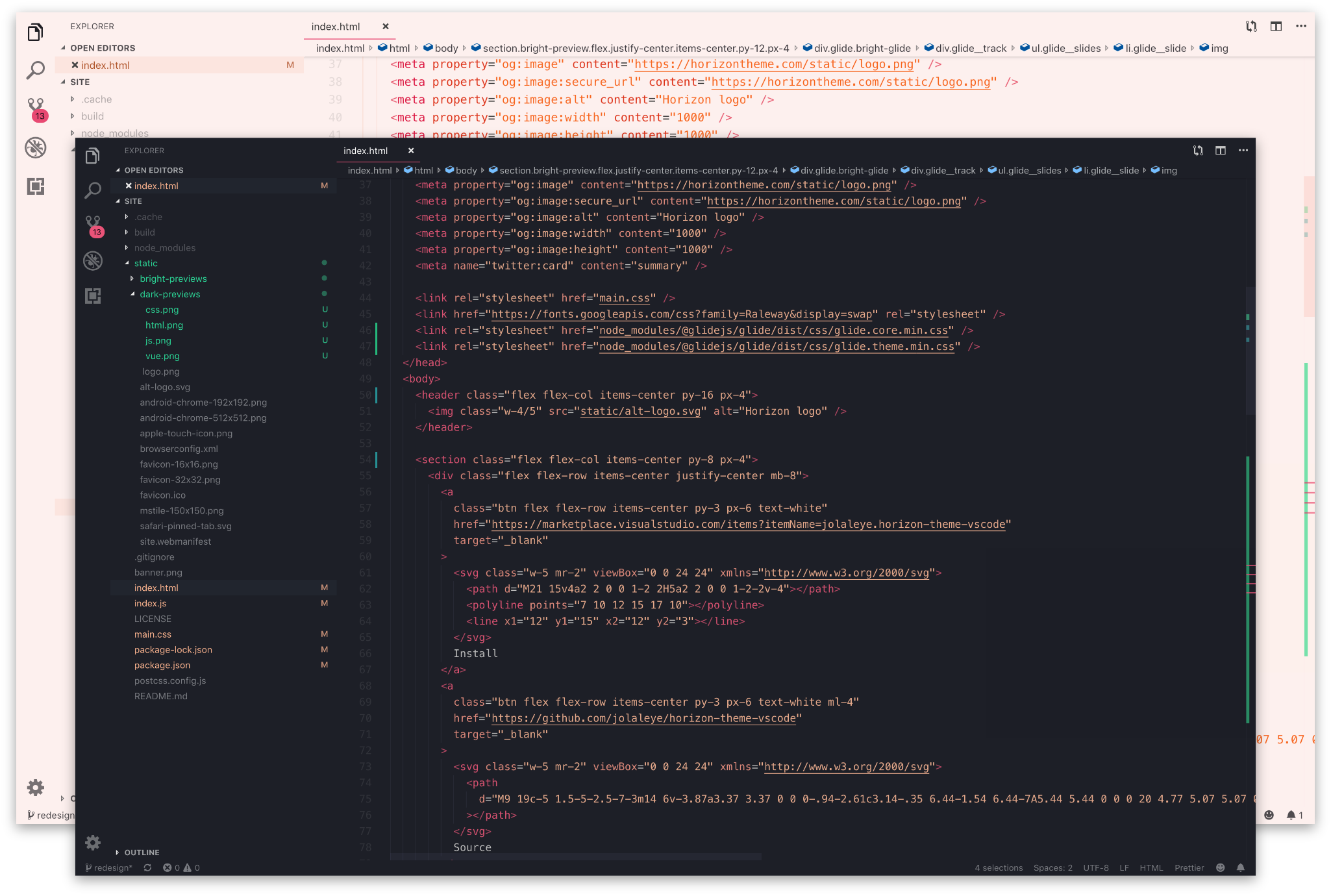
Panda Theme
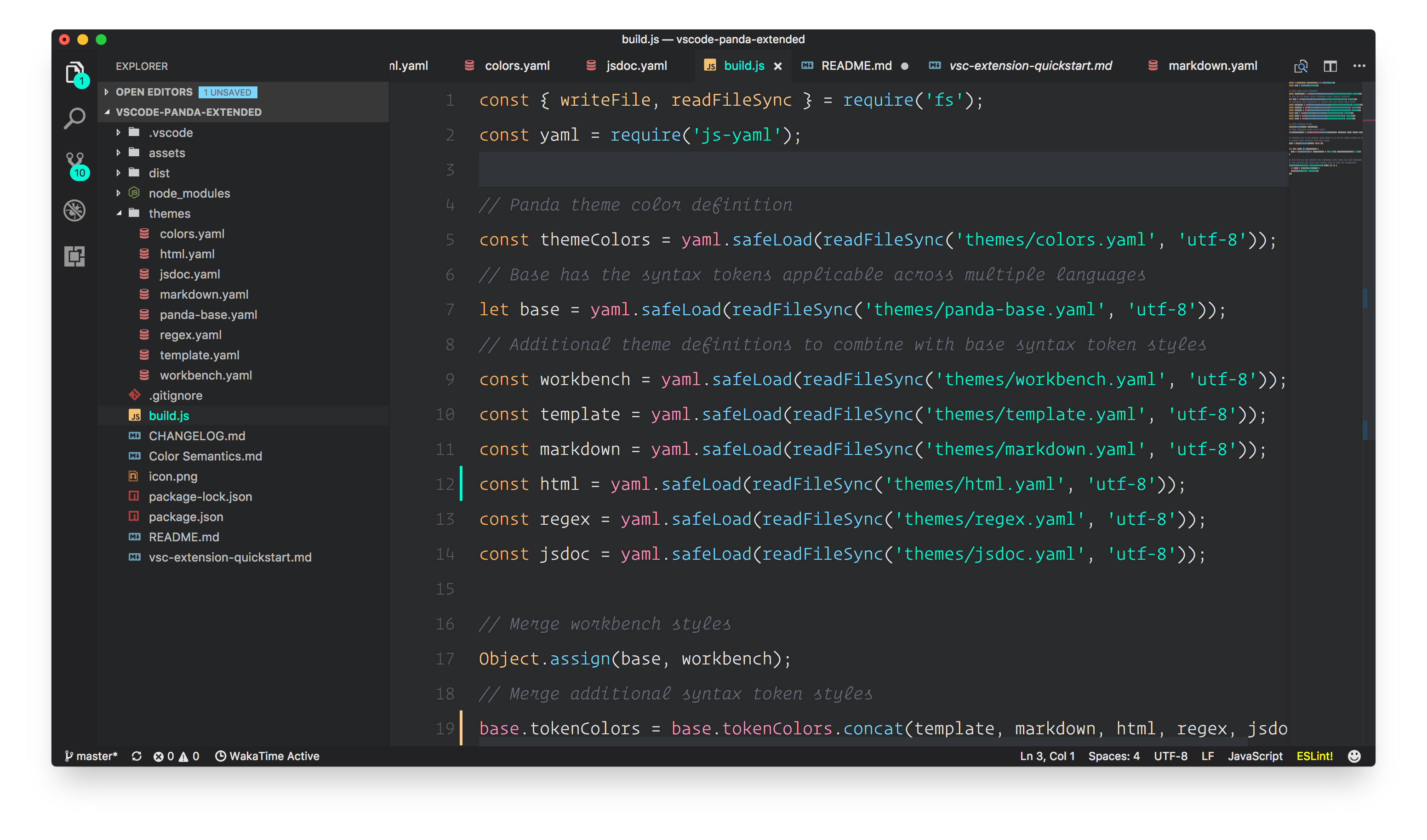
These themes are good or you can select other themes. as I say, Visual Studio Code has a lot of themes. Next, we move on to a more important issue, let’s setup language support.
Add Programing Language Support
- Python extensions (Microsoft)
- R extensions (Yuki Ueda)
- Code Runner (Code Runner Jun Han)
- Pylance (Microsoft)
Add an Intellisense
- R tool extensions (Mikhail Arkhipov)
- Visual Studio IntelliCode (important extensions for your all project)
- TabNine (TabNane is auto-completer with AI)
- Kite (Auto-Completer, like a TabNine)
Datasets Extensions
While exporting datasets to code, we may want to visualize and control them. This section will include add-ons for datasets.
- Data Preview – to visualize datasets
- Edit Csv – Best tool to editing dataset
Make Your Snippet
Make a snippet but if you don’t have time, don’t worry Visual Studio Code has more snippets from extensions but I think your snippet better than another snippet. Below I have given a Youtube video for how to make a custom snippet.
Change Shortcuts
Change Shortcut to according self. Don’t forget shortcut is very important for every developer. it’s not necessary to change all shortcuts.
Jupyter Notebook
no longer, you can use Jupyter in Visual Studio Code, just add a python extension in vs code and press Ctrl + Shift + P “Create Blank New Jupyter Notebook” and that’s it you have a Jupyter Notebook file.
R Extensions
Now, we going to set up R extensions for data science. Below I gave console and client, we added R language support so you don’t need new language support.
- R LSP Client → In Visual Studio Code Extensions
- https://github.com/randy3k/radian → Radian Console
Anymore, we have more extensions for data science in Visual Studio Code, optional you can install Docker.
